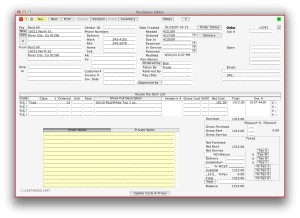
Click the Icon to Enlarge
Purchases Editor
Use this Editor to purchase or sub-rent items.
Print Purchase Orders from this Editor.
Store Quotes.
Track payments. Accrue charges.
Click the “Update Costs & Prices” button at the bottom of the screen to revise inventory prices when raw material or labor prices change. The new costs and the prices calculated from them will be “exploded” through all items (including items comprised of other items – “kits”).
See a list of all Purchases in the Navigator.

